Do you want an easy way to make your own Christmas cards? The Christmas Text Generator lets you upload a picture or photo and add your own greeting using one of 20 different holiday-themed fonts. The only drawback is that the fonts are named "Preview 1", "Preview 2", etc., so you have to just go through the list to find the one you want. (via the Generator Blog)
Alternatively, you can download holiday fonts directly from one of the free/inexpensive font sources. For example Harold's Fonts has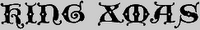 for free or
for free or  for only $5 . DaFont.com has a bunch of free Christmas fonts, such as
for only $5 . DaFont.com has a bunch of free Christmas fonts, such as  ,
,  , and
, and  , as well as both religious and secular holiday icon sets. All of the fonts should work on either PCs running Windows or Macs. Once they are installed on your computer, you can use your favorite graphics program to make a personalized and unique holiday card.
, as well as both religious and secular holiday icon sets. All of the fonts should work on either PCs running Windows or Macs. Once they are installed on your computer, you can use your favorite graphics program to make a personalized and unique holiday card.
Tags: Christmas, cards, fonts
Alternatively, you can download holiday fonts directly from one of the free/inexpensive font sources. For example Harold's Fonts has
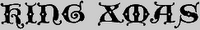 for free or
for free or  for only $5 . DaFont.com has a bunch of free Christmas fonts, such as
for only $5 . DaFont.com has a bunch of free Christmas fonts, such as  ,
,  , and
, and  , as well as both religious and secular holiday icon sets. All of the fonts should work on either PCs running Windows or Macs. Once they are installed on your computer, you can use your favorite graphics program to make a personalized and unique holiday card.
, as well as both religious and secular holiday icon sets. All of the fonts should work on either PCs running Windows or Macs. Once they are installed on your computer, you can use your favorite graphics program to make a personalized and unique holiday card.Tags: Christmas, cards, fonts
Comments